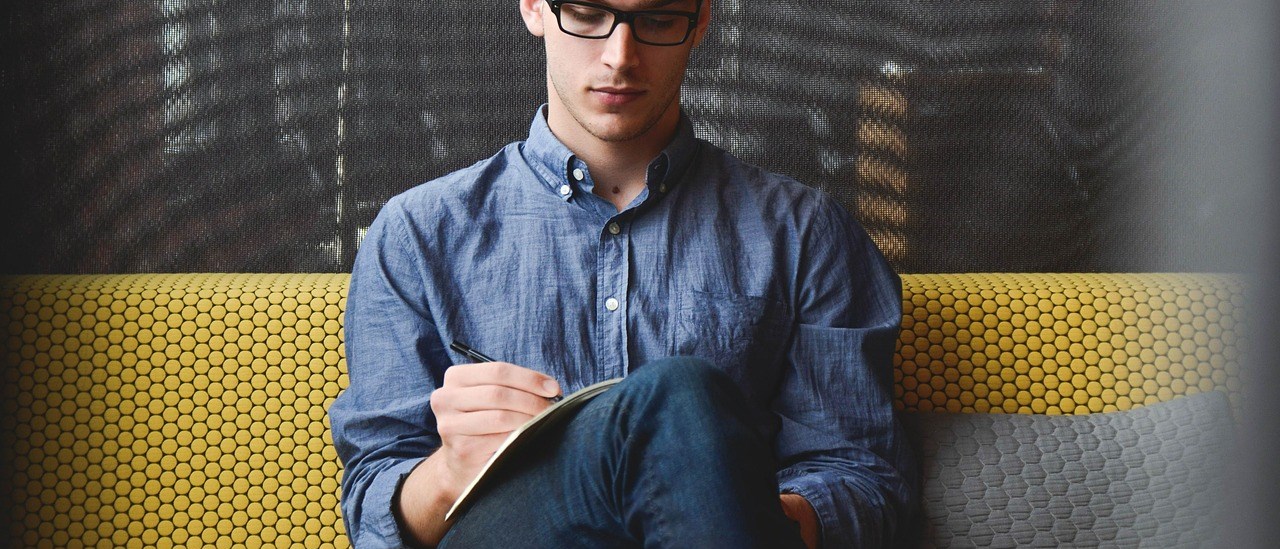Lately I’ve been playing with Photomatix and HDR. I went back to a sunrise panorama that I did at Lake Hancock at the Circle B Bar Reserve. Each portion of the panorama was bracketed for HDR. When I first processed it with Photoshop, I did the HDR on each frame individually, taking care to apply the same settings to each frame. When I stitched them together as a panorama, the colors weren’t right. The sunrise circles weren’t right around the trees. When I reprocessed it with Photomatix, it did the same thing.
So I tried again, this time doing the panorama merge with each exposure level, then applying the HDR. The images didn’t line up perfectly with the second method, but Photomatix corrected it well. The light distribution was better with the second way. I definitely liked the Photomatix result better than the Photoshop one, and I think for sunrise and similar shots, where the light level is variable, it is best to stitch the panorama at each exposure level before applying the HDR.
Sunrise HDR Panorama – HDR first, panorama stitch second. Processed with Photoshop.
Sunrise HDR Panorama – HDR first, panorama stitch second. Processed with Photomatix.
Sunrise HDR Panorama – Panorama stitch first, HDR second. Processed with Photomatix.
Want to learn more about nature photography at Circle B Bar Reserve?
Check out my Circle B Bar Reserve page with more information about the location, map, website, photography tips, etc. It is archived by date so you can see my images from previous visits. Maybe you'll be inspired for your own trip!
Planning a trip to Florida? Don't miss my Central Florida Bird Photography Locations reference guide!