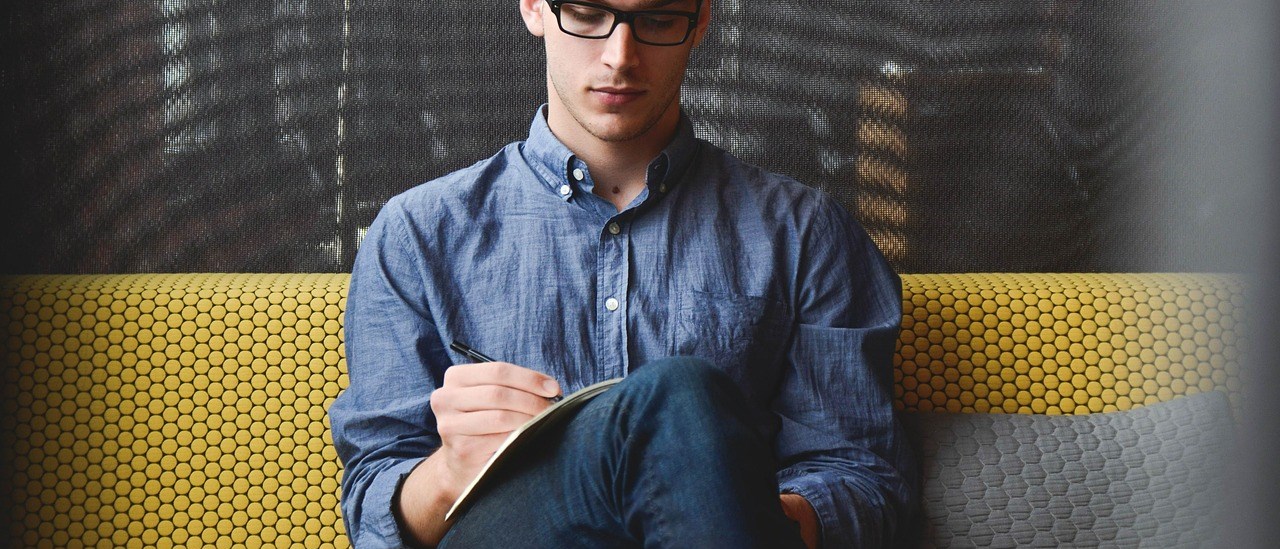I’ve been enjoying have the HDR capabilities of Photoshop CS5. I’m no expert in HDR, and I’m learning how to adjust the controls so that the pictures look good. I don’t try for the over-the-top color effects of some HDR photos, but instead just enjoy the additional dynamic range and color tones that make my pictures “pop.” Here’s an HDR that I took a week or so ago at Circle B, on one of the mornings when it was so cold out and the world was covered in frost. The sky was so blue that morning because the air was so clear after the front moved through.
Frosty Morning
Following are the three images that I used to create the HDR. I bracketed the three exposures at +/- 2 stops using AV mode. (I usually turn on bracketing and continuous shooting, then hand-hold the camera and allow Photoshop to align the images to account for the tiny differences between frames.)
Input image: 0, +2, -2 stops
The HDR combines the three images, restoring detail in the sky and the bright frost. The HDR image isn’t all that different from the base exposure, but it has more depth to it and it’s much crisper.
Want to learn more about nature photography at Circle B Bar Reserve?
Check out my Circle B Bar Reserve page with more information about the location, map, website, photography tips, etc. It is archived by date so you can see my images from previous visits. Maybe you'll be inspired for your own trip!
Planning a trip to Florida? Don't miss my Central Florida Bird Photography Locations reference guide!